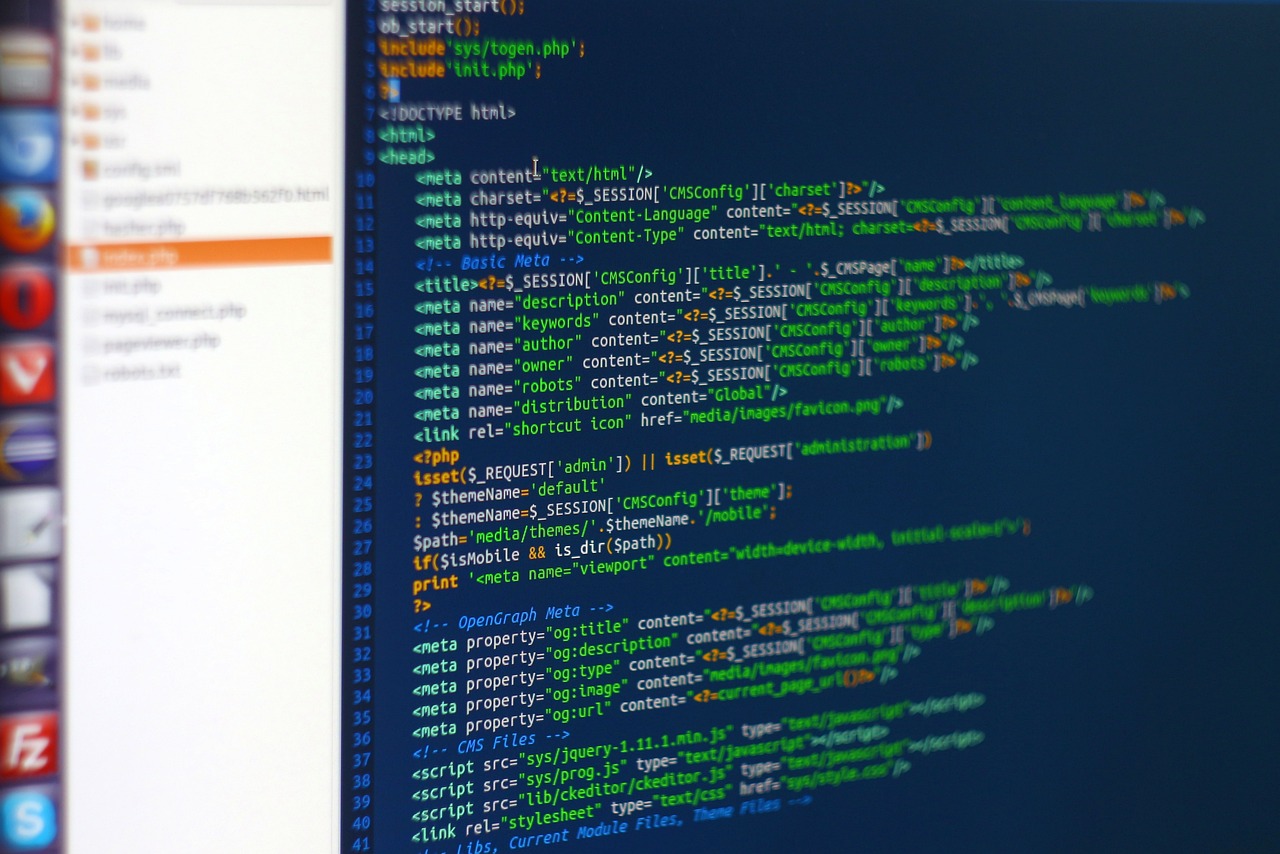When exploring the world of Linux, two names that frequently pop up are Debian and Ubuntu. Both are popular operating systems widely used in the tech world, from personal computers to servers. Though Ubuntu is derived from Debian, there are notable differences between the two. This article aims to demystify these differences in a way that is easy to understand, even for those without a technical background.
Origins and Relationship
Debian: Debian, known for its robustness and stability, is one of the oldest operating systems that use the Linux kernel. It was created by Ian Murdock in 1993 with the goal of developing a free operating system. Debian is well-regarded for its strict adherence to the open-source philosophy, its volunteer-based development model, and its wide-ranging support for many hardware architectures.
Ubuntu: Ubuntu, on the other hand, was first released in 2004 by Canonical Ltd., founded by Mark Shuttleworth. It’s based on Debian but with a specific focus on user-friendliness and frequent updates. Ubuntu releases a new version every six months and maintains each release with updates for a set period, which varies depending on whether it’s a Long-Term Support (LTS) edition or not.
Key Differences
- Release Cycle:
- Debian has three main branches: Stable, Testing, and Unstable. The Stable release is updated only when major security or usability fixes are required, which makes it incredibly stable.
- Ubuntu has a more predictable release cycle, with a new version every six months and an LTS release every two years. LTS versions are supported for five years, making them suitable for business use.
- Target Audience:
- Debian is best suited for experienced Linux users who value stability over the latest software. It’s also preferred for servers due to its solid and predictable nature.
- Ubuntu is tailored for ease of use and accessibility, making it a favorite choice among new Linux users and those who prefer a straightforward computing experience.
- Software Availability and Management:
- Debian uses the
.debpackage format and offers over 59,000 packages in its repository, which can be overwhelming but also advantageous for finding software. - Ubuntu also uses the
.debpackage format but focuses more on providing up-to-date software and streamlined installation processes. It includes proprietary drivers and software in its repositories to ensure better hardware compatibility out of the box.
- Debian uses the
- Default User Interface:
- Debian allows users to choose from several Desktop Environments during the installation process, including GNOME, KDE, and others, without a default preference.
- Ubuntu comes with a custom GNOME desktop environment called Unity (used until 2017) and now uses a modified GNOME as its standard interface, which is designed to be easier for transitioning users from other operating systems like Windows or macOS.
- Community and Support:
- Debian enjoys support from a vast community of developers and users who contribute to its extensive documentation and forums.
- Ubuntu benefits from professional support provided by Canonical and its vibrant community, making it more appealing for businesses and less experienced users.
Conclusion
Choosing between Debian and Ubuntu depends largely on what you need from your operating system. If you prioritize stability and have the technical know-how, Debian might be the right choice. On the other hand, if you’re looking for an OS that’s easier to use right out of the box and comes with extensive support, Ubuntu could be the better option.
Both Debian and Ubuntu have played significant roles in the growth of Linux in the world of computing, each appealing to different segments of the user base. Understanding these differences can help you make an informed decision that best fits your needs, whether for personal use, education, or professional deployment.